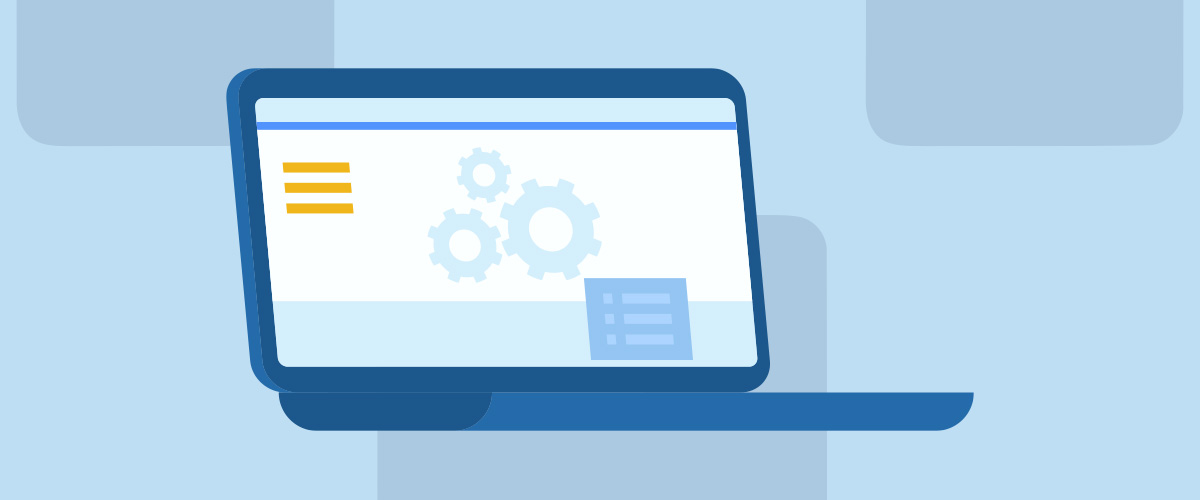
IT Change Management Best Practices
Change is a constant in the business world. According to Gartner, 82% of business executives believe change is crucial to survive in today’s market. One of the most critical areas of any business operations is technology, which is constantly evolving. Businesses that are still grappling with tech stacks of the early 2000s do not stand a chance in the modern era of rapid technological growth fuelled by artificial intelligence (AI), machine learning (ML), cloud computing and more.
As an entrepreneur, manager, CEO or IT manager, you have a responsibility to ensure that your IT infrastructure adopts new and more efficient technologies. Implementing IT change management best practices is crucial during this transition to avoid disruptions, downtime or the organization’s productivity taking a hit.
Definition of IT Change Management
IT change management is an IT service management process that makes it easier for organizations or businesses to roll out change requests with minimum disruptions. This process involves requesting, authorizing, prioritizing, scheduling and implementing changes. For example, if your company plans to install software on all company laptops and desktops, the process should be smooth and incident-free. If the installed software has bugs or you experience installation problems, these challenges may cause downtimes or operational disruptions.
When thinking about change management, it’s easy to broaden the definition to include other aspects of change in an organization, such as people and processes. While organizational change management mostly involves managing the human aspect of the changes, IT change management focuses on the technology. IT change management and organizational change management work together because the structure of an organization influences the behavior of people and processes.
There are three distinct classes of change in IT change management:
- Normal changes: These are the bulk of changes and carry a moderate level of risks and impact. They are mostly initiated to improve processes and increase productivity. Normal changes require comprehensive planning and approval. Some examples are software migrations, hardware upgrades and network configurations.
- Standard changes: These are changes made to a service or IT infrastructure. An example is updating your system with a new version of software. They are routine alterations and pose a minimum risk of disruption. The risks and required implementation processes are known upfront. These changes can be implemented without extensive coordination or planning.
- Emergency changes: These are urgent changes required to address threats or critical issues affecting a system. They must be made immediately to restore services promptly and mitigate the impact of an incident. An example is changes implemented to address cyberattacks.
Why Change Management Is Important
IT systems need to be reliable to ensure the organization stays productive and can meet the end user’s expectations without delays. IT teams or departments need to implement regular service updates to ensure the business adapts to the ever-changing business, cost and security requirements. However, the IT systems may experience downtimes or other issues while making these updates.
The challenges faced in such scenarios are two-fold:
- Proceed with the updates and experience regular interruptions.
- Avoid making updates and risk facing devasting consequences.
Either of the two routes is detrimental to the business. Conflicting needs may delay decision-making because both options can potentially cause serious problems for the business. However, the first option can be managed to mitigate the interruptions. Through change management, you can proceed with the updates and ensure there are minimum interruptions throughout the process. To avoid the conflicting scenarios highlighted, the solution is to develop an effective IT change management policy to guide IT teams when implementing the required updates or transitions.
Benefits of IT Change Management
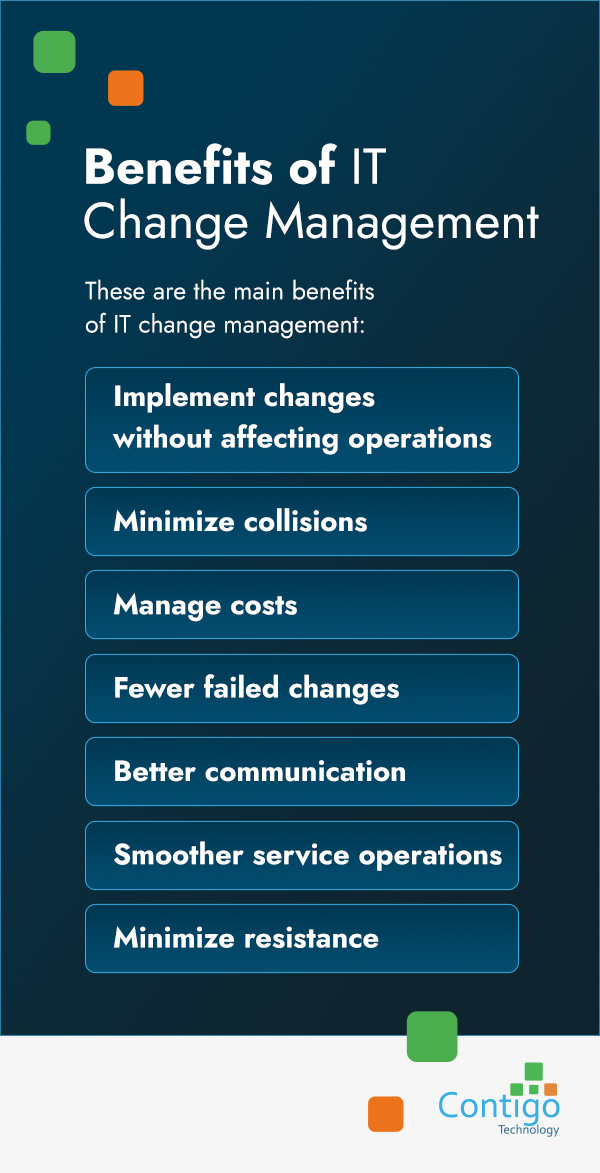
These are the main benefits of IT change management:
- Implement changes without affecting operations: Change management ensures a smooth transition with minimum disruptions.
- Minimize collisions: Effective change management reduces change collisions.
- Manage costs: IT changes can be expensive, and without proper change management, the company may end up spending more to rectify mishaps that could have been avoided. These mishaps can also cause delays and resource waste.
- Fewer failed changes: Proper management of changes increases the success rate.
- Better communication: End-users are informed in advance about service unavailability or downtime due to planned changes.
- Smoother service operations: Change management minimizes disruptions during the process, ensuring all users enjoy smooth service operations.
- Minimize resistance: Change can be uncomfortable or difficult for employees, especially when they have to learn to use a new system. A unified change management process ensures all stakeholders are involved and appreciate the need for the new processes.
8 Change Management Best Practices
Implementing IT change management best practices is essential to ensure changes are made successfully with little or no friction during the process. The following are some of the best practices to maximize benefits and minimize disruptions.
1. Define Goals Early
Organizational changes are made to achieve specific business goals, and this includes changes in IT. Although the impact of other organizational changes may be obvious to stakeholders even without explanation, that is not always the case with changes in IT. The ambiguity makes it difficult to convince stakeholders to support or participate in the IT change process.
IT Managers should define the goals of the planned changes and communicate them clearly and frequently to all parties with a stake in the process. They should explain why the changes are necessary and what their impact is on the organization. In addition, they should explain the role of each employee and other stakeholders in making the transition successful.
2. Understand the Risks
One reason some organizations and businesses are slow to make changes is the risks involved. IT heads may not authorize a standard change because of the associated risks. Yet, these changes are sometimes mandatory, either for the business to grow or to meet regulatory requirements.
Understand the type of changes you’re required to make and their risk levels and urgency. Emergency changes should be prioritized over other types of changes when they must be made in the same period. Note all potential risks associated with the change and their mitigation strategies.
3. Communicate Effectively
Frequent communication with all stakeholders is crucial to keeping them updated on the progress of the changes. The active participation of stakeholders will boost the chances that the changes will run smoothly. Ensure you use the right communication tools and encourage feedback on each stage of the change process. Change management in IT projects may require the use of specific communication and collaboration tools. These tools relay messages and feedback instantly and allow for the sharing of some specific types of content that may not be possible when using conventional communication methods.
4. Set up a Change Advisory Board
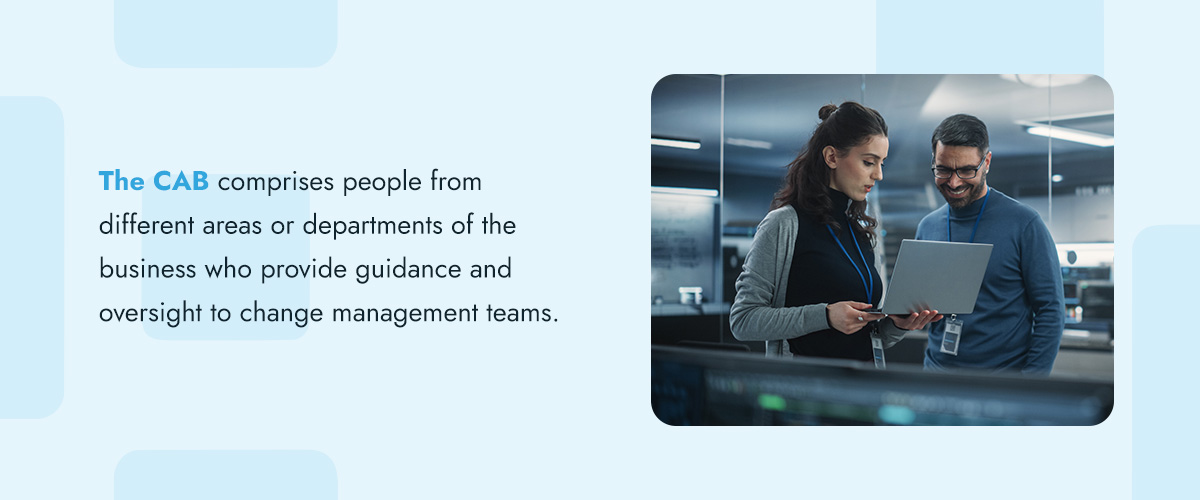
A change advisory board (CAB) is an important asset for any organization that takes its change processes seriously. The CAB supports change management and promotes smooth transitions. The board also helps assess, prioritize and mitigate risks. For effective change management, consider setting up a CAB.
The CAB comprises people from different areas or departments of the business who provide guidance and oversight to change management teams. For example, the board may recommend and guide the IT manager in developing change management plans for IT projects. The board is also the decision-making body that endorses changes in the company’s IT infrastructure.
Some of the roles of a CAB include:
- Produce documentation for the changes
- Conduct reviews of planned changes
- Calculate risks and consequences of scheduled changes
- Support and assist the change manager
- Implement change management software
- Improve the change management process iteratively
- Ensure organization-wide understanding of the planned changes
- Review request for changes
- Evaluate the impact of requested changes against the company’s resources
5. Develop an IT Change Management Policy
An IT change management policy is essential for guiding IT teams through the change process and minimizing disruptions. The policy should include roles and responsibilities, communication plans, objectives and procedures for managing the transition.
You don’t have to develop your business or company’s policy from scratch — you can use an IT change management policy template and customize it to your organization’s change needs. Key sections in the change management policy document include organizational scope, objectives and policy content.
Depending on the template you use or the document format you draw based on your company’s change needs, the policy content section, which is the focus area, has the following sub-sections:
- Introduction
- Key definitions
- The IT change management process
- Roles and responsibilities
- Critical success factors
- Key performance indicators
- Change types
- Request for change criteria
- Change management approval
- Change advisory board
- Change management process summary
The policy documents the change management process to guide all people and departments involved in it. It should also define change management procedures, which might be beneficial for stakeholders who are not in the IT department or are not techy. The definitions and procedures ensure everyone understands their role in the change processes and manages the changes as well. Ensure the policy document is easily accessible to all employees and other stakeholders.
While preparing the IT change management policy document, ensure the change procedures and the IT strategy align with your business goals. This alignment is critical in getting stakeholder buy-in or convincing investors. The IT changes in the organization must strive to deliver the services and functionalities necessary to achieve business goals.
6. Train the Team
Training is crucial in ensuring changes run smoothly. Everyone, including people sitting in the CAB, should be trained on the change process and change management. Proper training will ensure mistakes are minimized when implementing the changes. Training may differ depending on each team member’s specific roles and responsibilities. Your employees or team members should feel empowered to implement the changes competently.
7. Automate the Process When Possible

Take advantage of automation tools to streamline parts of the change management process, such as notification, scheduling and documentation. Automation can free up resources for more critical tasks and reduce errors.
8. Conduct a Post Implementation Review
Monitor the progress of the changes to ensure everything is implemented as planned. Set up key performance indicators to evaluate performance at various stages of the change process.
You should also keep contingency plans in place should the initial plans fail or be delayed in their full implementation. These backups ensure there will be no disruptions even if the planned change process is experiencing challenges.
Challenges of Change Management Process in IT Security
Change management processes are prone to various obstacles that can hinder successful implementation if mitigation measures are not taken promptly. The challenges of change management for IT security, such as failing to address a cyberattack on time, can have devastating effects on the business.
Risk Management
When planning changes, the potential for unexpected risks and consequences must be considered. This is one of the biggest challenges when implementing changes in IT. For example, some changes may lead to security breaches, induced outages, system failures and service disruptions.
To overcome this challenge, IT professionals should conduct a comprehensive risk assessment before approving and implementing the changes. The assessment should inspire solutions in the form of contingency plans to address potential issues that may arise during implementation.
Failed Changes
Failed changes could be an indicator of poor change management processes. Failure can be caused by several factors, including poor coordination, poor communication and lack of adequate resources in time, money and people. The consequences can be dire for IT security. If the change was made to combat ongoing cyberattacks, and the change fails or is ineffective in addressing the issues, the organization may suffer more damage from the attacks. Changes that enhance the company’s cybersecurity should be well-planned and coordinated to minimize failure.
The change management plan for IT projects in an organization should be given high priority because of their sensitivity and the ripple-down effect on other departments, sections, or operations of the business.
Talent and Skills Gap
Skilled and experienced professionals are required to effectively manage and implement changes in fast-moving IT environments. When these experienced professionals quit and are not replaced with equally skilled IT professionals, a big knowledge gap will develop that can affect the change process.
Organizations should invest in employee training and development to equip them with the skills required to implement and manage IT changes successfully.
Change Collisions
Change collisions occur when several changes are accidentally scheduled to be implemented simultaneously. The simultaneous implementation can disrupt the implementation of one or more of the other changes. The solution is to develop more effective communication and collaboration strategies using reliable and efficient communication tools. In addition, you should use a calendar to schedule the changes and prevent collisions.
Contigo Technology Can Help With Your IT Change Management
Proper change management helps organizations minimize disruptions when implementing IT changes. Contigo Technology can help your business or organization seamlessly transition to new systems with minimum disruptions. As Austin’s premier IT service provider, our services include cybersecurity training, quarterly business reviews, employee support, network audits, phone support and much more.
Reach out via our online contact form for more information.
