
What Is Cloud Computing?
In recent years, cloud computing has become a buzzword in the tech industry, but what is the cloud? Cloud computing refers to delivering computing services, software and analytics over the internet. Instead of investing in and managing their own computing infrastructure, businesses and individuals can access these services on-demand from cloud providers.
No wonder the global market share of public cloud computing reached $490 billion in 2022 — and shows little indication of slowing down. We’ll give you an introduction to the cloud and explore the basics of cloud computing, its advantages and disadvantages and its future outlook.
What Is Cloud Computing?
In short, “the cloud” is a term used to describe a network of remote servers that allow you to store, manage and access data and applications over the internet. Rather than relying on physical hardware or local storage, cloud computing makes it possible to access information and services from any device with an internet connection.
To give you an example, think about a cloud-based email service like Gmail. When you log in to your account, you’re accessing your emails and attachments stored on Google’s remote servers rather than your own computer or phone.
There are various pros and cons of cloud computing, however, there’s no denying that it has revolutionized how we store and access data and applications and it’s only becoming more prevalent in our daily lives.
How Does Cloud Computing Work?
So, how does this all work? Well, let’s say you need to store some important files. Instead of saving them to your local hard drive, you could upload them to a cloud storage service like Google Drive, Dropbox or iCloud. These services store your files on their own servers, which are typically housed in large data centers.
When you need to access those files again, you can do so from any device with an internet connection. This is because the files are stored in the cloud, which means they are accessible from anywhere, at any time. You don’t need to worry about carrying a USB drive or emailing files to yourself, because they are always available online.
Cloud computing can also be used for processing power. For example, if you need to run a complex algorithm or perform some heavy data analysis, you could use a cloud-based computing service like Amazon Web Services (AWS) or Microsoft Azure. These services allow you to rent computing power from their servers, which can be used to process your data quickly and efficiently.
In addition to storage and processing power, cloud computing can also provide access to software applications. This is known as Software as a Service (SaaS). Rather than installing Software on your own computer, you can access it through the internet. Examples of SaaS applications include Microsoft Office 365, Salesforce and Zoom.
The 4 Types of Clouds
When it comes to cloud computing, there are generally four types of clouds — public, private, hybrid and community clouds. Each type of cloud has its own characteristics and is designed to meet different needs.
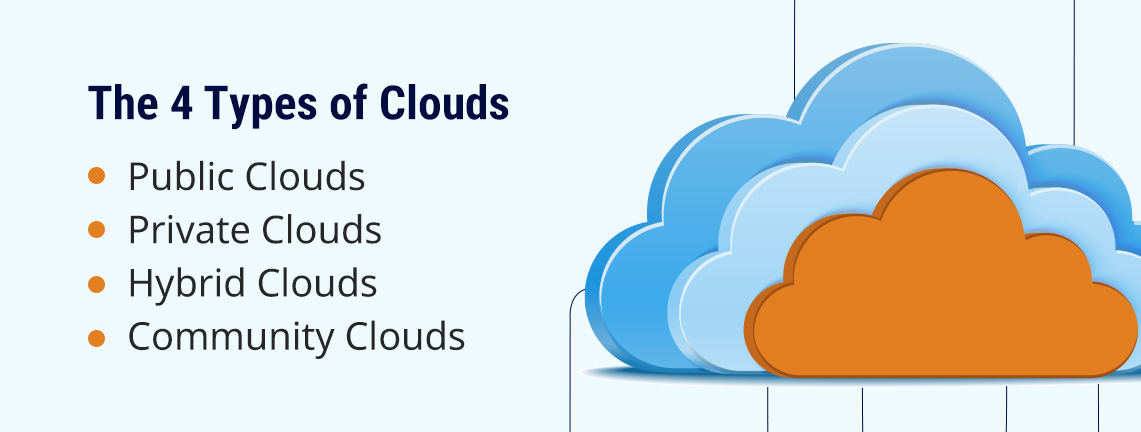
Public Clouds
Public clouds are the most common type of cloud and are offered by companies like AWS, Microsoft Azure and Google Cloud Platform. These clouds are available to the public and are often used by businesses or individuals who need access to computing resources on demand. Public clouds are typically very scalable and offer high flexibility, making them ideal for startups or companies that need to rapidly scale their infrastructure.
Private Clouds
Private clouds, on the other hand, are designed to be used by a single organization. These clouds are often hosted on-premises or in a dedicated data center and offer a higher level of security and control over computing resources. Private clouds are often used by large enterprises that need to manage sensitive data and applications that require strict compliance and security requirements.
Hybrid Clouds
Hybrid clouds include characteristics of both public and private clouds, enabling businesses to reap both benefits. In a hybrid cloud, some resources are hosted on-premises or in a private cloud, while others are hosted in a public cloud. This enables businesses to maintain sensitive data and apps in a private cloud while benefiting from the scalability and flexibility of the public cloud.
Community Clouds
Finally, community clouds are designed for use by a specific group of organizations that have shared requirements, such as compliance or security regulations. These clouds can be public or private and are often used in industries like health care, finance or government, where strict regulations dictate how data must be managed.
The 3 Cloud Computing Models
Cloud computing offers different models of service delivery and the three most commonly used models are Infrastructure as a Service (IaaS), Platform as a Service (PaaS) and Software as a Service (SaaS). Let’s take a closer look at each model:
Infrastructure as a Service (IaaS)

IaaS offers customers access to computing resources such as virtual machines, storage and networking infrastructure through the cloud. With IaaS, customers can create and manage their own virtual infrastructure, operating system and applications while leaving the physical infrastructure management to the cloud provider. This provides greater flexibility, scalability and control over the infrastructure at a lower cost than maintaining physical hardware.
Platform as a Service (PaaS)
PaaS is a platform that allows developers to design and deploy apps without having to worry about the underlying infrastructure. PaaS offers a pre-configured environment that includes the operating system, middleware and development tools — allowing developers to focus solely on writing code. This reduces the time to market and minimizes the operational overhead of deploying and maintaining the application. PaaS is popular among startups, independent software vendors and enterprises that require rapid application development.
Software as a Service (SaaS)
SaaS provides access to software applications over the internet. The software is hosted and managed by a third-party provider and customers can access it through a web browser or mobile app. SaaS eliminates the need to install and maintain software on local machines, as the cloud provider handles everything. This model is popular among businesses and consumers who want to access software on demand without needing upfront costs, maintenance or upgrades.
What Are the Uses of the Cloud?
The cloud has become increasingly popular for businesses and individuals to access computing resources and services. Some of the most common uses of the cloud include:
- Storage: Cloud storage services allow users to store and access data from anywhere in the world, without the need for physical hardware. This makes it easy to store large amounts of data, share files and collaborate with others.
- Application development and deployment: The cloud allows developers to build, test and deploy applications quickly and easily, without the need for physical infrastructure. This reduces the time and cost associated with developing and maintaining applications.
- Infrastructure management: Cloud computing makes it easy to manage IT infrastructure, such as servers, storage and networking. Cloud providers offer scalable and flexible infrastructure, allowing businesses to adjust their resources to meet changing demands.
- Disaster recovery: The cloud provides a reliable and cost-effective way to back up and recover data in the event of a disaster. Cloud providers offer redundant storage and backup solutions, ensuring that data is always available, even in the event of an outage.
- Big data analytics: Cloud computing provides access to powerful data analytics tools and platforms, making it easy to analyze large amounts of data and gain valuable insights. This is especially useful for businesses in industries such as finance, health care and marketing, where data analysis is critical to success.
These are just a few examples of the many uses of cloud computing. The cloud has become an integral part of modern computing and its flexibility, scalability and cost-effectiveness have made it an attractive option for businesses and individuals alike.
Advantages of the Cloud

Cloud computing offers many advantages, including scalability, cost savings, flexibility, reliability, security, automatic updates and environmental benefits. These benefits have made the cloud an attractive option for businesses and individuals looking to access computing resources and services cost-effectively and efficiently. Here are some pros of cloud computing:
- Scalability: One of the main advantages of cloud computing is its ability to scale resources up or down as needed. This means that businesses can easily add or remove computing resources to meet changing demands, without the need for physical infrastructure.
- Cost savings: Cloud computing can help businesses save money by eliminating the need for physical hardware and reducing maintenance and energy costs. Pay-as-you-go pricing models also allow businesses to pay only for the resources they use, rather than investing in expensive hardware.
- Flexibility: Cloud computing offers a high degree of flexibility, allowing businesses to access computing resources from anywhere in the world with an internet connection. This makes it easy to work remotely, collaborate with others and access data and applications on the go.
- Reliability: Cloud providers offer redundant systems and backups, ensuring that data and applications are always available, even in the event of an outage or disaster.
- Security: Cloud providers invest heavily in security measures to protect data and applications from cyber threats. This includes measures such as data encryption, access controls and network security.
- Automatic updates: Cloud providers often update their systems and applications automatically, ensuring that users can always access the latest features and security updates without needing manual updates.
- Environmentally friendly: Cloud computing can help businesses reduce their environmental impact by reducing the need for physical infrastructure and the energy required to power it.
Disadvantages of the Cloud
While cloud computing offers many benefits, it also comes with some disadvantages, including dependency on the internet, limited control, data security and privacy concerns, cost, data transfer bottlenecks, compatibility issues and vendor lock-in. These factors should be carefully considered when deciding whether to use cloud computing for business or personal computing needs. Here are some disadvantages of cloud computing:
- Dependency on the internet: Cloud computing requires a stable and reliable internet connection to access resources and applications. This means that if the internet connection is slow or disrupted, users may experience delays or downtime.
- Limited control: Cloud providers are responsible for managing and maintaining the infrastructure and applications hosted in the cloud. This means that users have limited control over the hardware, Software and security measures the provider uses.
- Data security and privacy concerns: Storing data in the cloud can raise concerns about data security and privacy. Users must trust the provider to keep their data safe and protect it from cyber threats, breaches and unauthorized access — and believe it or not, your employees also pose a cybersecurity risk.
- Cost: While cloud computing can be cost-effective, it can also be expensive if users require large amounts of computing resources or if they require specialized applications or services.
- Data transfer bottlenecks: Moving large amounts of data in and out of the cloud can be slow and costly, especially for businesses with limited bandwidth or high data transfer requirements.
- Compatibility issues: Some applications and services may not be compatible with the cloud environment, requiring users to modify or redevelop their applications to work in the cloud.
- Vendor lock-in: Users may become locked into a specific cloud provider, making it difficult to switch to another provider or to move applications and data to another platform.
Where the Future Is Going
“Should my organization use the cloud?” Yes. The cloud for businesses is an asset for any modern organization today. The future of cloud computing looks bright, especially for businesses. The cloud offers many benefits for businesses, including cost savings, scalability and flexibility. As more businesses move to the cloud, cloud providers continue investing in new technologies and services to meet the growing demand.
In the future, we can expect to see more advanced cloud services, such as artificial intelligence (AI) and machine learning (ML), becoming available to businesses of all sizes. These technologies can help businesses automate tasks, analyze data and gain valuable insights into customer behavior and trends.
As businesses become more dependent on the cloud for their operations, we can expect to see an increased focus on security and privacy. Cloud providers will continue to invest in advanced security measures, such as encryption, access controls and threat detection, to protect customer data and applications from cyber threats.
For organizations considering moving to the cloud, the decision should be based on their specific needs and requirements. While the cloud offers many benefits, it may not be the right choice for every organization. Factors such as the size of the organization, the complexity of its operations and its data security and privacy requirements should all be carefully considered before deciding to use the cloud.

Contact Contigo About Our Cloud Management Services
Ultimately, whether or not to use cloud computing should be based on an organization’s specific needs and requirements. With the right strategy and approach, cloud computing can be a powerful tool for driving innovation and growth in today’s digital landscape.
If you find it challenging to commit enough time and effort to manage your cloud, you should consider partnering with an Austin IT service support provider like us. We can help with cloud IT services — from IaaS to SaaS.
We work with a variety of businesses in various industries. We can assist you if you’re a Mac-only IT company, work in health care, serve the financial industry or have other unique IT demands. To discover more about our cloud services, please contact us online today.